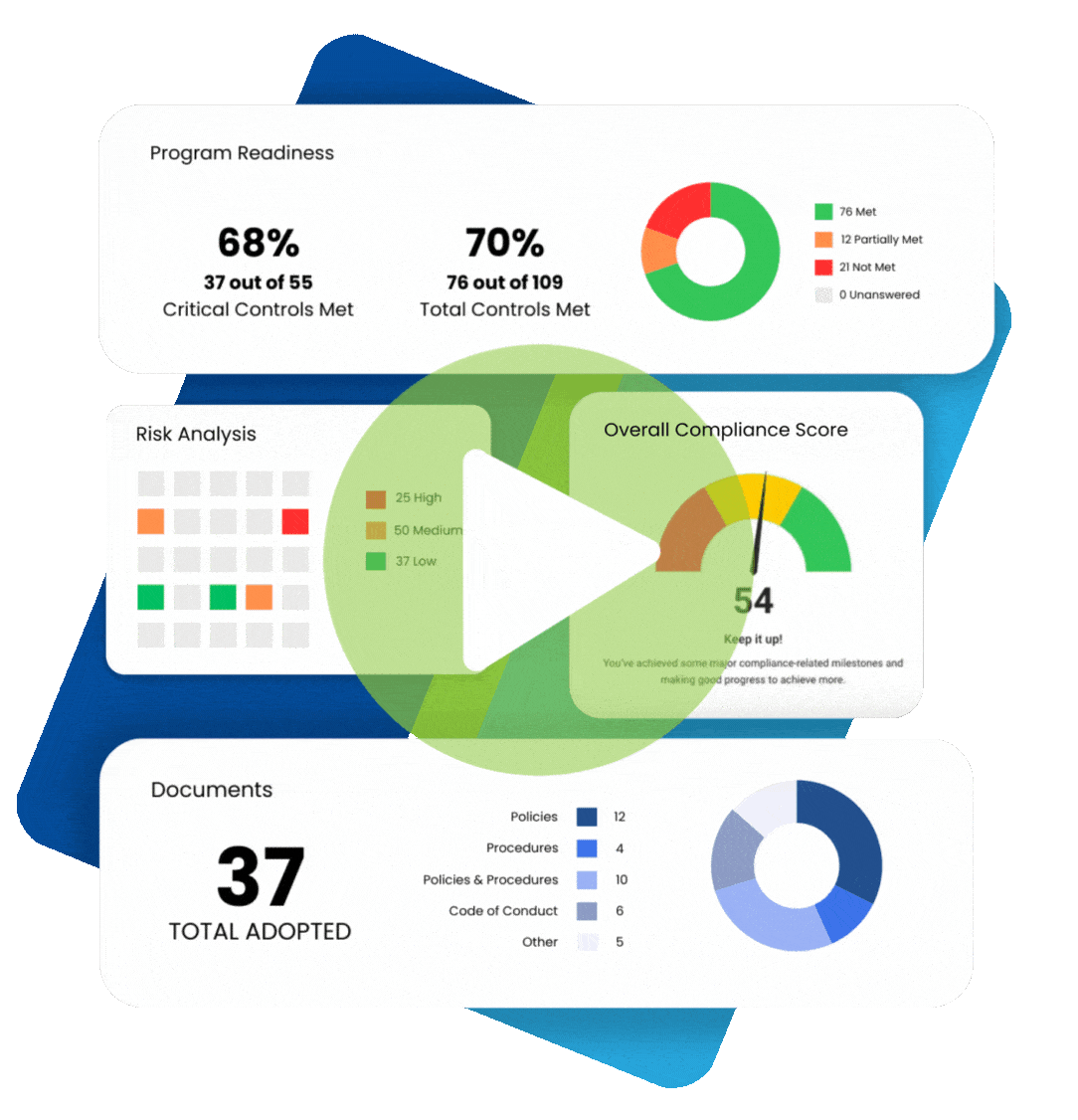Ransomware attacks continue to rise, especially those targeting healthcare organizations. Hackers often target healthcare organizations in ransomware attacks to disrupt operations in hopes that the organization will pay a ransom. Healthcare organizations are also targeted in data theft incidents because patient information can be extremely valuable on the black market. This is why it has never been more important to protect your organization by improving your healthcare security. To provide guidance on how you can do so, tips to improving healthcare security are provided below.
Healthcare Security Tips
There are several ways in which you can improve your overall healthcare security, some of which are required HIPAA cybersecurity best practices.
1. Strong spam filters
As the leading cause behind healthcare breaches, preventing phishing attacks should be your top priority when it comes to your security. One of the ways in which you can prevent a phishing attack is by using a strong spam filter. As phishing attempts become more sophisticated, the best way to prevent an employee from opening a phishing email is by blocking them with a strong spam filter, and blacklisting malicious email addresses.
2. Multi-factor authentication
Multi-factor authentication (MFA) requires users to input multiple login credentials before accessing sensitive information (i.e. username and password in combination with security questions or a one-time PIN). MFA protects your organization’s data from unauthorized access. This is because, if an employee’s username and password is compromised by a phishing attack, a hacker would be unable to access data unless they had access to the employee’s other login credentials.
3. Employee cybersecurity training
As we mentioned previously, phishing attacks have become more sophisticated. Employee cybersecurity training is an essential part of preventing phishing attacks and improving healthcare security, and it is also required by HIPAA. Employees who receive cybersecurity training are more vigilant when opening emails, and therefore less likely to open a malicious email. Employees must be trained annually, or if there is a change affecting cybersecurity best practices.
4. Network traffic filtering
Another important cybersecurity measure that you should consider is implementing a network traffic filter. By implementing a network traffic filter you can block employees from accessing risky websites while they’re on your network, thus decreasing the risk that they will be directed to a malicious website, should they click on a phishing link.
5. Patch management and software updates
There have been several reports of late of healthcare organizations being targeted through software vulnerabilities. When a software provider becomes aware of a vulnerability in their software, they release a “patch” to address it. However, when an organization fails to implement the patch, they are left vulnerable to hackers. Additionally, when a software provider releases a new version of their software, they only support the “legacy” software with updates for a certain amount of time. In these instances, users should upgrade their software before patch support ends on the legacy software.
6. Access controls
Access controls, required by HIPAA, limit access to sensitive information to only those who require it. With access controls, administrators can designate different levels of access to data based on an employee job function.
7. Backup procedures
Should you experience a cyberattack, or other incident affecting your data, it is important to have it backed up. HIPAA requires you to retain exact copies of patient protected health information (PHI), and other business critical data, at an offsite data backup facility. This way, should you experience a ransomware attack, you will be able to backup your data without having to pay the ransom.