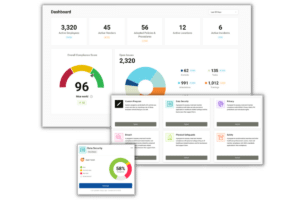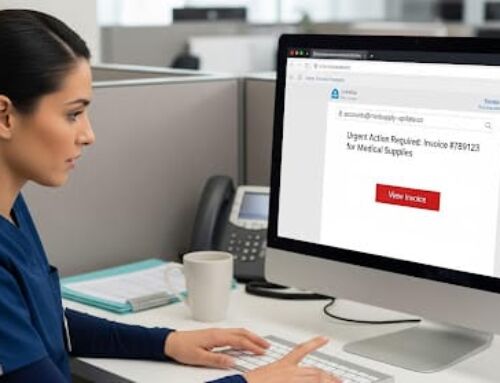As healthcare professionals continue to work from home, many are facing the challenge of ensuring that they remain HIPAA compliant in a remote environment. HIPAA (Health Insurance Portability and Accountability Act) is a federal law that requires healthcare providers to secure protected health information (PHI) and maintain its privacy. There are certain HIPAA violations that can occur while working remotely. Meeting HIPAA requirements for working from home is essential to preventing these incidents.
Top 10 HIPAA Infractions by Remote Workers
There are a number of different violations that can occur while working remotely.
Some of the most common violations include:
- Unsecure Internet Access: Patient data can be more easily accessed by hackers if electronic protected health information (ePHI) is transmitted via unprotected networks like WiFi at coffee shops, internet cafes, or even at home.
- Improper Handling of Paper-Based PHI: Many healthcare organizations still use paper-based processes in several areas. Unauthorized access to PHI may occur as a result of this. For instance, if a remote employee copies patient information using their personal printer, other members of their home may have access to these files.
- Improper Disposal of Files: Disposing documents, whether they are electronic or physical, in the wrong way can cause unauthorized individuals to view them. It is important to have HIPAA compliant procedures in place for getting rid of PHI, both in digital and physical formats. Organizations may not be able to provide secure ways to appropriately dispose of these files for remote workers.
- Unauthorized Devices: All devices that use, collect, store, or transfer ePHI are required to be protected by particular security controls. It is conceivable for employees to mistakenly utilize a device that their employer does not authorize when working remotely. This is because they may frequently use multiple devices to carry out their daily responsibilities. Employees must always utilize approved devices when handling PHI and other sensitive data, and IT departments must track every device that connects to their network. For more information on personal devices and HIPAA, download our BYOD policy.
- Insufficient Compliance Training Program: Through compliance training programs, business associates and covered entities are required to renew their HIPAA training annually. All employees, even those who work remotely, must take compliance training to protect patient privacy.
- Lost or Stolen Records: The HIPAA Security Rule provides guidelines regarding unapproved access to PHI. Let’s say an unencrypted USB flash drive with ePHI was taken or misplaced. Given that the circumstance is a predictable incident that could have been avoided with policies and encryption, it’s a clear HIPAA violation.
- Incorrect Filing of PHI: This could lead to unauthorized access to PHI. There is a risk of illegal access and PHI theft, for instance, if a healthcare provider transmits digital X-ray results to the incorrect doctor or patient.
- Phishing Scams: Cybercriminals frequently use emails that seem to be from credible sources to deceive people into unintentionally disclosing passwords and other sensitive information. All staff should take refresher courses on cybersecurity best practices to help lower these risks. Regular penetration testing also helps identify threats and vulnerabilities, revealing how to fortify the system against hacking.
- Unencrypted Data: PHI is more vulnerable to cyberattacks, threats, and data breaches if it is not properly encrypted. Access and audit controls, encryption, and business associate agreements (BAAs) must be included in electronic communications to ensure HIPAA compliance. For example, regular SMS texting does not comply with these security measures, but there are HIPAA compliant text messaging apps available.
- Lack of Physical Security: The danger of theft or unauthorized access to paper PHI increases when these files are left unattended in public areas of the home or on a table at a coffee shop. Paper patient records should never be left unattended.
HIPAA Requirements Working From Home
It is essential to have a clear understanding of HIPAA requirements while working from home.
Healthcare professionals who work from home must:
- Ensure that their workspace has adequate physical security measures in place to prevent unauthorized access to patient data
- Use secure technology such as encrypted email services, virtual private networks (VPNs), or secure messaging systems when communicating patient information electronically
HIPAA Guidelines Working From Home
One must follow specific guidelines to maintain HIPAA compliance when working remotely. This includes:
- Avoiding using public Wi-Fi networks or shared computers for accessing patient records or other sensitive information
- Using authorized devices with password-protected screensavers and strong passwords
- Keeping all electronic devices updated with the latest software updates and antivirus software to prevalent malware attacks and data breaches that could compromise PHI
- Undergoing regular training sessions for maintaining HIPAA compliance while working from home
- Staying up-to-date with the latest regulations and guidelines issued by the Department of Health and Human Services (HHS)
How to be HIPAA Compliant Working From Home
Being HIPAA compliant when working from home requires healthcare providers to be vigilant about maintaining confidentiality and protecting patient information. By following the HIPAA guidelines while working from home listed above, healthcare workers can ensure they remain compliant with HIPAA regulations.
At Compliancy Group, we can offer a complete HIPAA compliance package for your business. Our solution makes ensure you adhere to HIPAA law regardless of the size of your organization or your HIPAA needs. Your designated Compliance Coach will help you through the compliance process and address any issues you may have as your compliance needs are evaluated.
For more information on implementing a HIPAA work from home policy, download this guide.